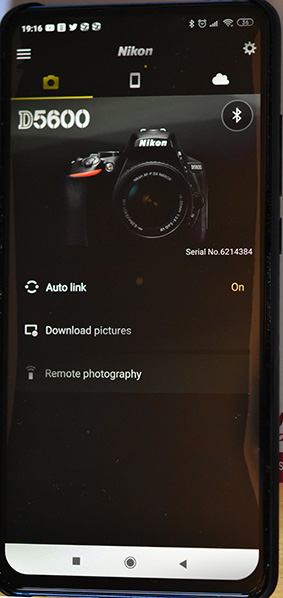Arxiu de la categoria: Fotografia
Manuals Nikon D5600
SnapBridge per a Nikon D5600
SnapBridge versión 2.6
-
- Es poden descarregar imatges RAW (NEF) (només càmeres Wi-Fi)
Acabo de fer unes fotos en format RAW+jpg (només en RAW l’aplicació no detecta res), en aquest tipus de format baixen al mòbil automàticament fins a 291KB en JPG (1620+1080px).Si el que volem es baixar-les amb la màxima qualitat, s’ha de fer per wifi premen al mòbil “download pictures”. Llavors tenim també en JPG a 3MB (6000X400PX). Snapbridge en la versió 2.6 no treballa en RAW. - Transferencia de imágenes automática (versiones de 2 Megapixeles)
-He posat a la camàra format JPG màxima qualidad 6000×4000 i automàticament em transmet la foto al mòbil en format 1620x1080px i 1,00 MB. Una foto normal amb el mòbil amb alta qualitat es de:4,6MB 3000x4000px i amb ultra HD 6000×8000 i 13MB. - Control de càmeres DSLR i mirrorless
- Ajust l’enfocament, l’obertura, la velocitat d’obturació, el balanç de blancs i més. Això ho fem premem “remote photografia” la considero una opció molt interessant
- Procés de sincronització inicial senzill Funció d’informació de localització amb opcions de precisió. funciona a la perfecció un 5 estrelles a aquesta funció per als amants de la fotografia de viatges.
- Conclusió: Una gran camàra amb una excel·lent funció: Snapbridge. Em quedo a la espera d’una versió millorada del software que permeti treballar en RAW. Aquesta versió està pensada només per a xarxes socials però no per a l’emmagatzemament directe al nuvol o servidor a través del mòbil.
- Es poden descarregar imatges RAW (NEF) (només càmeres Wi-Fi)
Aparellar Nikon D5600 amb movil amb SnapBridge
Si ja has usat anteriorment la connexió i tens problemes per enllaçar la càmera amb el mòbil. proba de desinstal·lar completament snapbridge i tornar-lo a instal·lar seguint les instruccions que l’APP et va donant.
Aquest comentari d’internet és el que m’ha funcionat millor:
Bluetooth isn’t setup directly from the menu on the d5600 and other SnapBridge enabled cameras. Instead, you have to use the WiFi or NFC linkage from the SnapBridge app to get your phone or tablet to pair with your camera on Bluetooth.
You can view or download the pairing guides and manuals (pdf) for the d5600 at this location: Nikon D5600 Download Center
I’ve only gone through this process with an iOS device and a D500, but here are the basics and the guides at the aforementioned link have the same steps:
- Make sure your camera is not in Airplane mode.
- Setup WiFi on the camera first, and note that the camera is hosting the WiFi network. You won’t actually be able to connect the camera to an existing AP. You can set a password for this ad-hoc WiFi network on the camera.
- Connect to the WiFi network from your device, using the name of the network and password for it that is configured on the camera.
- On your camera, locate the “Connect to Smart Device” option in settings and activate it.
- Launch SnapBridge on your device. If the WiFi connection dropped (this happens often on iOS), it may prompt you to activate it again. Simply go back to your WiFi settings or use the prompt button in the iOS Snapbridge app and reconnect to the AP/network hosted by the Camera when directed to the phone/tablet settings. Return back to the Snapbridge app after the wifi network is on the camera’s AP.
- If everything has gone well, it should detect the camera and you’ll be prompted to verify the bluetooth code on both devices, and from here the pairing goes the same as any other bluetooth device, except that it is within Snapbridge.
Note that if your camera battery is not at 85% or better charge, you may have trouble connecting to the WiFi AP/network hosted by the camera. This is mentioned in the docs but worth repeating because out-of-the-box or after even moderate camera use, the camera’s battery will not be fully charged and you will have to wait for a full charge to setup Bluetooth/Snapbridge. I carry an extra battery with me in the field if I anticipate needing to use SnapBridge.
Last, I had one more quirk that I couldn’t duplicate, but just in case: If you setup a WiFi access password on the camera containing a space or an underscore, you might not be able to connect to it from your phone or tablet. I wasn’t able to duplicate this issue again after the 1.06 patch for the D500, but if you’ve done the same, it may be worth trying a new password for WiFi that only has alphanumeric characters.