hosts NO –> hosts.txt
a la carpeta etc/hosts, he de crear un host.local que apunti a 192.168.1.49 per que funcioni la web http://syn_sec.local/polidic dins de web station de synology
Sí, pots configurar un nom de domini local per accedir a la teva web en Synology Web Station. Els passos generals són:
- Editar el fitxer
hostsdel teu dispositiu- Si fas servir Windows, obre un editor de text com a administrador i edita el fitxer
C:\Windows\System32\drivers\etc\hosts. - Si fas servir macOS o Linux, edita
/etc/hostsamb permisos d’administrador (sudo nano /etc/hosts).
- Si fas servir Windows, obre un editor de text com a administrador i edita el fitxer
- Afegir una entrada al fitxer Afegeix una línia com aquesta:
192.168.1.49 syn_sec.local - Configurar Web Station en Synology A Web Station, assegura’t que has definit
syn_sec.localsyn_sec.local - Comprovar que funcioni Guarda els canvis i prova d’accedir a
http://des del teu navegador.syn_sec.local
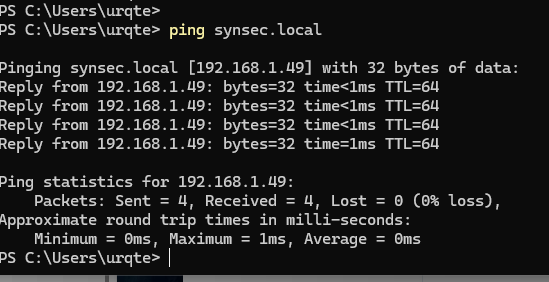
# Copyright (c) 1993-2009 Microsoft Corp.
#
# This is a sample HOSTS file used by Microsoft TCP/IP for Windows.
#
# This file contains the mappings of IP addresses to host names. Each
# entry should be kept on an individual line. The IP address should
# be placed in the first column followed by the corresponding host name.
# The IP address and the host name should be separated by at least one
# space.
#
# Additionally, comments (such as these) may be inserted on individual
# lines or following the machine name denoted by a '#' symbol.
#
# For example:
#
# 102.54.94.97 rhino.acme.com # source server
# 38.25.63.10 x.acme.com # x client host
# localhost name resolution is handled within DNS itself.
# 127.0.0.1 localhost
# ::1 localhost
192.168.1.41 valldoreix_etc.host
192.168.1.49 englishnote.host # english_note
192.168.1.49 beseit.host # beseit
192.168.1.49 bank.host # bank
192.168.1.49 englishgrammar.host # english_gram
192.168.1.49 polidic.host # 0capsa_dic
Sant Feliu amb synology_sec 192.168.0.49
A Sant Feliu tenim com ip 192.168.0.1
i hosts ha quedat:
192.168.0.49 0capsa49.cat
192.168.0.49 english.cat
192.168.0.49 beseit.cat
A Valldoreix tenim com ip 192.168.1.1
i hosts ha quedat:
192.168.1.49 0capsa49.cat
192.168.1.49 english.cat
192.168.1.49 beseit.cat